Setup Your Linksys Wifi Router's QoS
1. Access your linksys wifi router and go to Application/Gaming menu. Go ahead to QoS.
Configurations :
Wireless Option - Leave it to default. If you want to enable the No Acknowledgement, you can do so. Users never know that their bandwidth is regulated. Just enable it if you want.
Internet Access Priority - Must be Enabled
Upstream Bandwidth - You can it to Auto or Manual. If you choose auto, the linksys router will be the one prioritizing the QoS per category. This is not we want to happen. We will going to set on how much bandwidth we would like per category. So it is better to choose manual setting of upstream bandwidth. Its upstream bandwidth value is calculated in terms of Kbps. If you want to setup a 1Mbps bandwidth, then the upstream bandwidth would be 1000 Kbps. But remember, you should know the speed for download and upload of your internet connection. If you have 3Mbps internet connection, never set upstream bandwidth higher than this. It will cause problems on your internet access speed.
Category - choose from the category you want to setup the QoS. Default QoS for linkys wifi router are Applications, Online Games, MAC Address, Ethernet Port and Voice Device. But you can add new categories if you have something to regulate. Just specify its port range and the protocol it used. Then choose a priority for that application. It is better to choose the recommended priority. Then click Add button and save the settings.
If you want a particular computer or ethernet port of linksys wifi router, you can do it also. This is very useful if we want to regulate bandwidth use to a certain user/s in the network. Just choose MAC address for specific computer if we want it to be configured by the QoS. With linksys router's ethernet port QoS setup, this is useful in regulating by department use in the network where its department internet source is connected to either of the LAN ports. You can also setup QoS for online gaming, or even voice device usage. Linksys wifi router is very powerful when it comes to QoS (Quality of Service) for small networks.
Check if your setup for QoS works by accessing a website or using application that uses internet. If these are regulated, then you are successful setting up QoS on a linksys wifi router.
Thanks for reading my blog. I hope you got it.

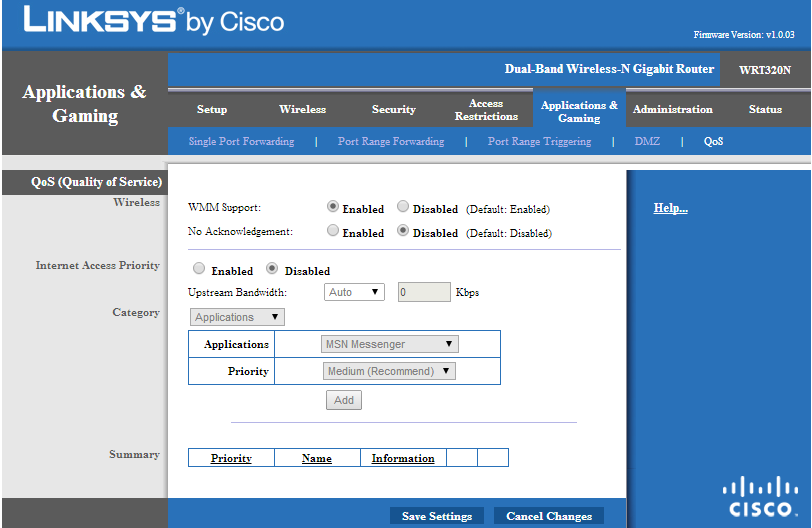
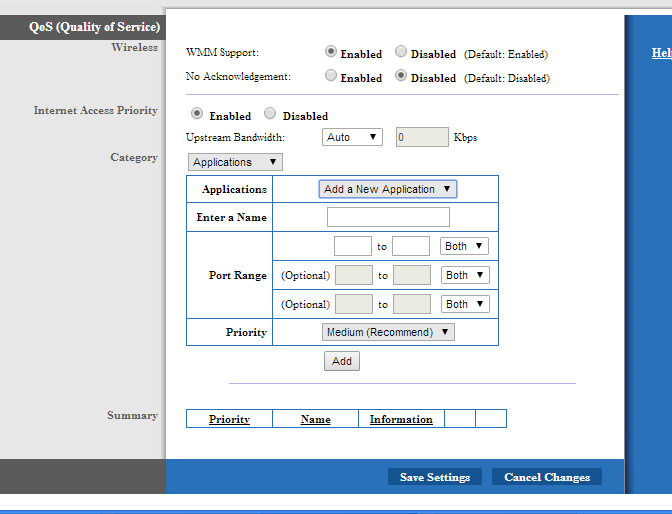





4 comments
such a great and useful blog thanks to sharing us
ReplyLinksys Router Support
Great post.. valuable information..here is also users can get instant tech support for linksys Password router issues.
ReplyNice Post
ReplyGreat tutorial! Your explanation on setting up upstream bandwidth using QoS was clear and easy to follow. I successfully configured my router, and it's already making a noticeable difference in my network performance. Thanks for the helpful guide! WAVLINK Wireless Routers
ReplyPost a Comment